

- SAMSUNG LINK DOWNLOAD FOR MAC HOW TO
- SAMSUNG LINK DOWNLOAD FOR MAC APK
- SAMSUNG LINK DOWNLOAD FOR MAC INSTALL
- SAMSUNG LINK DOWNLOAD FOR MAC VERIFICATION
- SAMSUNG LINK DOWNLOAD FOR MAC SOFTWARE
If you install this tool on your pc and want to remove FRP or mi remove or remove the pattern lock from your device then must be installed USB driver on your pc. There you will see Samsung Super Tool v1.0.exe there then run the tool with administrator permission, wait for a few seconds to open the tool on your computer. Just download the tool from the download link, after that, extract the download tool on your pc then open the extracted folder.
SAMSUNG LINK DOWNLOAD FOR MAC HOW TO
How to install Samsung Super Tool v1.0(tutorial):- Samsung Frp Calling Tool Pro 7 It was compatible with all versions of Windows XP, Windows Vista, Windows 7, Windows 8, Windows 8.1, Windows 10, and working on both 32 and 64 bit. Samsung Super Tool v1.0 read network lock codes from your Samsung network lock devices, its helps to unlock network lock directly from your device by using credits. Its also supports to repair IMEI, unknown baseband, IMEI Null problem from your Samsung galaxy devices. Then connect your device to pc and flash the firmware no need Odin tool if you have this tool on your pc. So download the latest version of Samsung super tool from the below-given link. Its help to remove FRP lock, Network unlock, Read device info, unlock screen lock fix DRK error and many more things you can do with this tool also it allows the user to remove FRP in various ways. some of the best features we discuss below.

This tool also allows you to repair any firmware and lock-related problems easily. On this page, we will share with you another latest Samsung FRP tool here, download Samsung Super Tool v1.0 Free latest version, With this latest version, you can easily unlock all Samsung FRP lock devices easily without pay any amount of money to anyone. Unauthorized reproduction, in whole or in part is strictly prohibited. Watch video - Frp Calling Tool Free Download?Īll rights reserved.
SAMSUNG LINK DOWNLOAD FOR MAC APK
The download and install APK tool latest version:Įnglish, Welsh, Spanish, KiSwahili, Japanese, Estonian, Filipino, Hausa (Latin), Gujarati, Kiche, Slovenian, Norwegian (Bokmål), Azerbaijani (Latin), Portuguese (Brazil), Urdu, Luxembourgish, Sinhala, Swedish, Punjabi, Danish, Hindi, English (United States), Maltese, Sindhi (Arabic), Kazakh, Mongolian (Cyrillic)
SAMSUNG LINK DOWNLOAD FOR MAC VERIFICATION
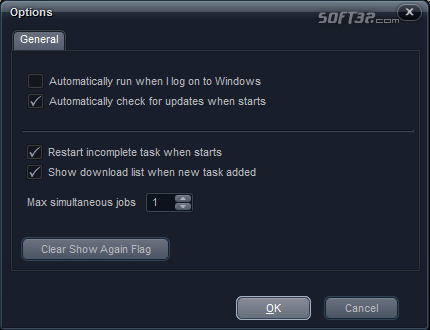
Top 10 download apps for Remove FRP(Factory Reset Protection) for Google Account Verification : Tool Link - is - unlocktechSusbscribe Our Youtube Channale. 6 Step: Now from the Actions sections, click on “Reset FRP lock” tab which is 2nd last option of this section.
SAMSUNG LINK DOWNLOAD FOR MAC SOFTWARE
However, it is the little software that takes a little space of your pc and allows you to bypass FRP. It is 100% tasted and also it is free to download. Samsung FRP Tool unlocks the FRP of Samsung devices.#a20sfrpbypass all Samsung devices andrFrp Tool - 📥Download Link:- Download Password:- Danish Mobile Care 📲How To Download - Latest 2020 100% Working Tool 🎬 Fd Tool Pro Crack Without Dongle Use Free 🎬 Mrt V.3.62 Latest Crack 2020 - working.Make your life more comfortable and more safe.The best 6 applications for Unlock FRP 2019 Watch everything on your TV from your iPhone, iPad or Mac. Then try the best screen mirroring app today. And if don’t want (HDMI) cables in the house. So if you’d rather like to save money (by not purchasing an Apple TV). These instructions are also the same for an iPad and iPod Touch to your Apple TV. The TV display should appear automatically.If AirPlay is an option and appears on your TV screen, enter the name on your iOS device. Tap Screen Mirroring and select your Apple TV or Airplay-compatible TV from the list.Depending on your iOS version, swipe up or down to show and open the Control Center.Connect your iOS device and Apple TV to the same Wi-Fi network.In order to use the Samsung TV AirPlay function, you need to: Apple TV or an Airplay compatible Samsung TV.To connect your iPhone or iPad to your TV using an Apple TV or Airplay, you need: If your Samsung TV has an Airplay built-in, you can use its features to connect your phone or tablet to your TV.įACT: the newest Apple TV cost more than 150 dollar! Using it for audio and video requires the purchase of an Apple TV if your TV isn’t compatible with Airplay-2. What is AirPlay?ĪirPlay is built into every iPhone and iPad. 💡 Tip: Your Smart TV and your Apple device (iOS or MAC) must be connected to the same WiFi network. Hit the play button and screen mirror today!


 0 kommentar(er)
0 kommentar(er)
